|
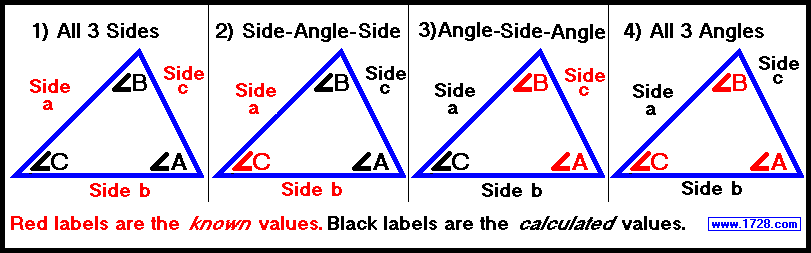
| ||||
|
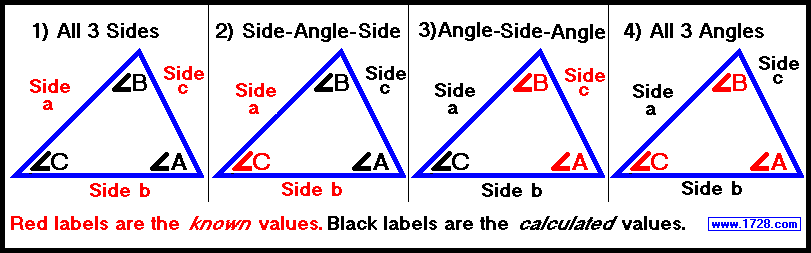
| ||||
|
To clear the boxes to input more data, click any of the 4 numbered "choice" buttons. Here's a neat time-saver for you. Click button number 1, input 3 sides, then click calculate. The default is degrees but let's suppose you wanted radians. Click on 'radians', do NOT click on button 1 again but click on 'calculate'. Pretty neat huh? If you did this with choice number 2, you would have to change one input box to radians, and with choice 3, you would have to change two input boxes to radians.
Numbers are displayed in scientific notation with the amount of
significant figures you specify. For easier readability, numbers between .001 and 1,000
will not be in scientific notation but will still have the same precision.
|
Copyright © 1999 - 1728 Software Systems